Discover the power of Google tools to streamline your daily tasks, enhance productivity, and boost your digital presence.
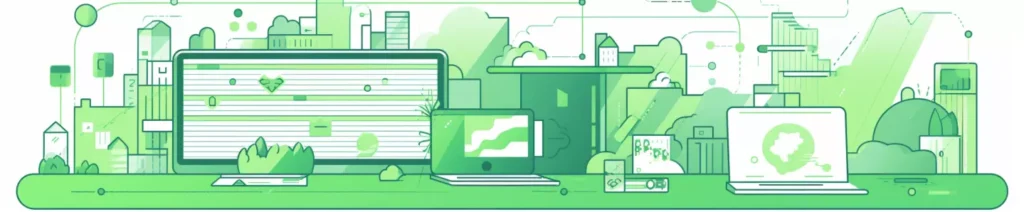
What is Google Ads? Benefits of Google Ads
Google Ads, formerly known as Google AdWords, is one of the premier online advertising platforms developed by Google. It allows businesses to display their ads on Google’s search engine results pages and its vast network of partner websites. But what makes Google Ads stand out in the crowded digital marketing space?
One of the primary benefits of Google Ads is its immense reach. Given that Google is the most widely used search engine globally, advertising through its platform ensures that your ads are seen by a vast audience. Moreover, Google Ads operates on a pay-per-click (PPC) model, meaning you only pay when someone clicks on your ad, ensuring cost-effective campaigns.
Another advantage is the precision targeting offered by Google tools. Google Ads lets advertisers target specific demographics, locations, and even times of day. This ensures that your ads reach the most relevant audience, increasing the likelihood of conversions.
Furthermore, the analytics and insights provided by Google tools like Google Ads are unparalleled. Advertisers get real-time data on how their ads are performing, allowing for immediate adjustments and optimization.
Google Ads is not just an advertising platform; it’s a powerful tool that, when used correctly, can drive significant traffic, increase conversions, and provide a substantial return on investment. With the backing of Google tools, it’s a must-have in any digital marketer’s toolkit.
Google Analytics: Analyze Your Website More Easily
Google Analytics is not just Google tools about counting website visits. It delves deep, providing data on where your visitors come from, which pages they spend the most time on, and what content resonates with them. This tool breaks down complex web data into easy-to-understand reports, making it simpler for businesses to understand their audience’s preferences and behaviors.
One of the standout features of Google Analytics is its real-time tracking capability. You can see who’s on your website at any given moment, what pages they’re viewing, and how they arrived there. This immediate feedback can be invaluable, especially during product launches or marketing campaigns.
Wiith its integration capabilities, Google Analytics can be paired with other Google tools, enhancing its functionality. For instance, integrating it with Google Ads can provide insights into how your paid campaigns are performing in terms of conversions and user engagement.
In essence, Google Analytics demystifies website data, making it easier for businesses to strategize and make informed decisions. Whether you’re a small business owner or manage a large e-commerce platform, Google Analytics is an indispensable tool for navigating the digital landscape effectively.
Google Search Console: Monitor your website’s performance
Google Search Console, formerly known as Google Tools Webmaster, is a free service offered by Google that helps website owners monitor and maintain their site’s presence in Google Search results. It provides a wealth of information, from which keywords are driving traffic to your site to potential issues that might affect your rankings.
One of its primary benefits is its ability to highlight any crawl errors or indexing problems on your website. This ensures that Google can access your content and present it to users searching for related topics. Additionally, the tool offers insights into which sites are linking to yours, a crucial factor in SEO.
Another valuable feature is the performance report, which shows how often your site appears in Google search results, its average position, and click-through rate. By understanding these metrics, website owners can optimize their content strategy and improve visibility.
So, Google Search Console is an essential tool for anyone serious about maximizing their website’s performance and visibility in Google search results.
Google My Business: Make your business appear in local searches and maps
Why GMB is important for business?
Google My Business (GMB) is a free tool from Google Tools that allows business owners to manage how their business information appears across Google products, including Google Search and Google Maps. In today’s digital age, having a strong online presence is crucial, and GMB offers businesses a way to achieve that, especially at the local level.
When potential customers search for services or products near them, businesses with an optimized GMB profile are more likely to appear in the local search results, also known as the “local pack.” This visibility can significantly boost foot traffic and local sales. Moreover, GMB provides a platform for businesses to showcase essential details like their business hours, phone number, website, and even customer reviews.
Customer reviews, in particular, play a pivotal role in influencing purchasing decisions. GMB allows businesses to engage with these reviews, responding to feedback and building trust within the community. Additionally, the platform offers insights into how customers search for your business and where they come from, aiding in refining marketing strategies.
Google Trends: Track the Popularity of Search Terms
Google Trends stands out among the suite of Google tools as a unique platform that allows users to gauge the popularity of specific search terms over varying time frames. By simply inputting a keyword or phrase, you can observe its search frequency on Google, spanning different periods, regions, and languages. This offers a clear picture of evolving interests, periodic variances, and regional inclinations.
For digital marketers and businesses, Google Trends is an indispensable asset. It aids in pinpointing emerging market trends, deciphering consumer interests, and even predicting upcoming shifts. For example, a business could harness Google Trends to forecast which products might gain traction in an upcoming season or during particular events.
Google Forms: A Versatile Addition to Google Tools
Google Forms, offers a straightforward way to collect information from users. Whether you’re conducting a survey, gathering feedback, or organizing an event, Google Forms provides a customizable platform to create and share forms seamlessly. Its integration with other Google tools, like Sheets, ensures that responses are organized and easily accessible. For businesses and educators alike, Google Forms stands as an invaluable tool for efficient data collection and analysis.
Google Meet: Seamless Video Conferencing for All
Google Meet is a premium video conferencing tool developed by Google. Initially designed as a business-oriented solution for virtual meetings, it has since become widely accessible to anyone with a Google account. With its user-friendly interface, Google Meet allows individuals and businesses to conduct secure, high-quality video calls with up to 250 participants. Features such as screen sharing, real-time captions, and integration with Google Calendar make it a preferred choice for professionals. Whether you’re hosting a virtual team meeting, a webinar, or catching up with friends, Google Meet ensures a reliable and smooth video conferencing experience. Its compatibility across devices – from desktops to smartphones – ensures you can connect from anywhere, anytime. As part of the Google ecosystem, Meet integrates seamlessly with other Google services, enhancing productivity and collaboration.
Google Drive: Your Cloud-Based Google Tools Solution
Google Drive is a cloud storage platform developed by Google tools, offering users a convenient way to store, access, and share files from anywhere with an internet connection. Whether it’s documents, photos, videos, or presentations, Google Drive provides a centralized location for all your digital assets.
One of the standout features of Google Drive is its integration with other Google services. For instance, files created in other Google tools – Google Docs, Sheets, or Slides are automatically saved in Drive, eliminating the fear of data loss. This seamless integration ensures that users can effortlessly collaborate in real-time, making it an invaluable tool for teams and businesses.
With its user-friendly interface, Google Drive allows for easy organization of files into folders, and the search functionality ensures you can quickly locate any file or document.
Additionally, the ‘Shared with Me’ feature lets users view files that others have shared with them, facilitating collaboration.
Google Keep: Simplifying Notes and Reminders
Google Keep is one of the versatile Google tools designed to help users capture their thoughts, create to-do lists, and set reminders on the go. Whether you’re jotting down a quick note, drafting a shopping list, or capturing a moment of inspiration, Google Keep ensures that your notes are always at your fingertips.
The intuitive interface allows users to create color-coded notes, add images, and even voice memos. One of the standout features is its ability to transcribe voice notes into text, making it easier for users who prefer speaking over typing.
Google Calendar: Organize Your Time Efficiently
Google Calendar is a powerful scheduling and time management tool that seamlessly integrates with other Google tools. Designed with user-friendliness in mind, it offers a clear and intuitive interface that allows individuals and businesses to keep track of their appointments, meetings, and events with ease.
One of the standout features of Google Calendar is its ability to sync across devices. Whether you’re accessing it from your desktop, tablet, or smartphone, your calendar remains consistent, ensuring you never miss an important date or event. Additionally, it integrates smoothly with Gmail, allowing events or flight bookings received in your email to be automatically added to your calendar.
For collaborative projects or team-based tasks, Google Calendar shines. You can easily share specific events or even entire calendars with colleagues, family, or friends. This feature is particularly useful for businesses, where team members can align their schedules, set up recurring meetings, and send event reminders.



